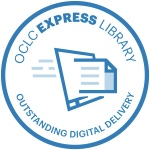Interlibrary Loan
If Reeves Library doesn't have access to the book or article you need, we can get it for you!
WorldCat: A shared catalog with all other member libraries. To use Worldcat...
- Do a search, but then expand the results to “Libraries Worldwide" to find your book/article.
- Select item, then click
. - The form is filled out for you. Just scroll down and select
.
EZBorrow*: Regional libraries that prioritize lending for members. To use EZBorrow...
- Do a search, select "Request" for the item you want to borrow.
- Select "Moravian" from the drop-down list and you will be asked to login with your network credentials.
- Select appropriate responses from drop-down menu, and select "confirm request."
*NOTE: While EZBorrow is only for books (no articles), the loan time is longer (112 days) and delivery is faster for most items found.
If you have any questions, call the circulation desk at (610) 861-1544 or ILL (610) 861-1679 between 8AM and 4PM Monday - Friday.
WARNING CONCERNING COPYRIGHT RESTRICTIONS: The copyright law of the United States (Title 17, United States Code) governs the making of photocopies or other reproductions of copyrighted materials. Under certain conditions specified by the law, libraries and archives are authorized to furnish a photocopy or other reproduction. One of these specified conditions is that the photocopy or reproduction is not to be "used for other than private study, scholarship, or research." If the user makes a request for, or later uses, a photocopy or reproduction for purposes in excess of "Fair Use", that user may be liable for copyright infringement. This institution reserves the right to refuse to accept a copying order if in its judgment, fulfillment of the order would involve violation of the copyright law.