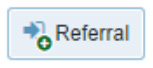Momentum: Referrals Faculty/Staff
Referral Flags
Faculty can refer a student to a service through the following referral flags.
Referrals are visible to the respective office. Students will receive an email to let them know that the referral has been made; however, the student does not see the comment made in the referral.
In the "Students" then "My Students" tab, find the student you want to refer; then checkmark the box on the left side of their picture, hover over their name, or click their name (which will take you to their profile). Click the "Referral" button and select one of the offices listed and add comments about why the student is being referred.